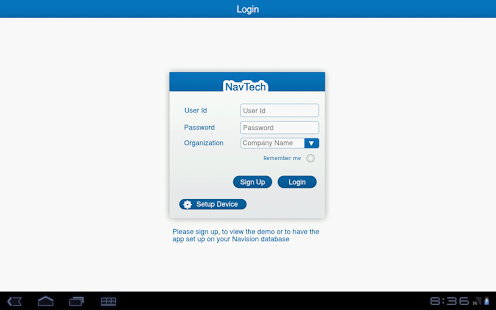NAVTech - Navision Mobile Tech 2.0
Paid Version
Publisher Description
*** NOTE ***
FOR TABLETS ONLY.
This app has been designed for Android tablets only.
*** NOTE ***
Navision on Android tablets. Sales, Service and Jobs modules of Navision in your Android tablets.
Microsoft Dynamics NAV® (formerly Navision) - Sales,Service and Jobs module on Android tablets. All your data is just a tap away, Service technicians save time with data available on demand. Leads to less downtime, more sales/service calls, satisfied customers.
Do you place multiple calls to your home office to get Service appointments, warranty, parts information etc. NavTech provides you all this information on your device.
Features:
Service Technician can
- Receive new Service orders pushed to your device.
- See Parts information.
- Capture users signature on service call completion.
- Track travel and service time
- Generate invoice automatically (Contact us and we can demo this feature)
Salespeople can
- See customer information
- Generate order across the table and push to Navision server
Contractors/People working in remote area can
- Track their expenses incurred for a job
- Store data when you are offline
- push data to Navision server.
About NAVTech - Navision Mobile Tech
NAVTech - Navision Mobile Tech is a paid app for Android published in the Other list of apps, part of Business.
The company that develops NAVTech - Navision Mobile Tech is AhaApps. The latest version released by its developer is 2.0. This app was rated by 1 users of our site and has an average rating of 3.0.
To install NAVTech - Navision Mobile Tech on your Android device, just click the green Continue To App button above to start the installation process. The app is listed on our website since 2013-01-10 and was downloaded 46 times. We have already checked if the download link is safe, however for your own protection we recommend that you scan the downloaded app with your antivirus. Your antivirus may detect the NAVTech - Navision Mobile Tech as malware as malware if the download link to com.ahaapps.NavTech is broken.
How to install NAVTech - Navision Mobile Tech on your Android device:
- Click on the Continue To App button on our website. This will redirect you to Google Play.
- Once the NAVTech - Navision Mobile Tech is shown in the Google Play listing of your Android device, you can start its download and installation. Tap on the Install button located below the search bar and to the right of the app icon.
- A pop-up window with the permissions required by NAVTech - Navision Mobile Tech will be shown. Click on Accept to continue the process.
- NAVTech - Navision Mobile Tech will be downloaded onto your device, displaying a progress. Once the download completes, the installation will start and you'll get a notification after the installation is finished.